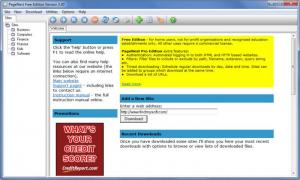PageNest Free
3.30
Size: 1.7 MB
Downloads: 25353
Platform: Windows (All Versions)
If you are not familiar with the name PageNest, then perhaps the name WebStripper rings a bell. The offline browser WebStripper has been around since 1999, so chances are you heard about it. If you did, then here’s the quick explanation: PageNest is the new name of the reliable, easy to use, and popular offline browser WebStripper.
With the PageNest you have access to your favorite webpages even if you don’t have access to the internet. That’s because the application downloads the webpages you specify to your hard drive; once on your hard drive, you don’t need internet access to view them anytime you want. This sort of functionality comes in handy if you have limited access to the internet, if you just want to save a webpage locally, or if you know you’ll go someplace where there’s no internet connection.
2.0MB is the size of the installation file for PageNest Free Edition. Even on a lousy internet connection, a 2MB download will complete in a blink. Run said file to install PageNest on your machine. You can do that on anything from Windows 98 onward. Please note that the setup wizard asks to install SweetIM, which will change your homepage and default search to sweetim.com.
The pane to the left on the application’s interface presents a list of downloaded sites, grouped by category; it is a site tree you can use to group downloaded webpages by category. The main pane presents a bit of info about the two PageNest editions (that would be PageNest Free and PageNest Pro), support info, a promotional message, and an “Add a New Site” dialog that automatically detects the webpage that’s open in your web browser. So if you have findmysoft.com open in your browser, the site’s URL is displayed in the box under “Enter a web address.” You can click the “Download” button to get the site on your hard disk.
Downloading a webpage onto your machine will not take long. Once you have the webpage stored locally, you can access it any time you want. Furthermore, you can use PageNest to manage all your downloaded webpages. Once the download completes, several tabs will show up on the application’s main pane. From the Browser tab you can view the webpage, in the File tab you can see all the files PageNest downloaded, and in the Errors tab you can see if anything went wrong (if PageNest was unable to download something).
As mentioned above, there are two PageNest editions to choose from: PageNest Free and PageNest Pro. The Free Edition is free for home users, nonprofit organizations, and registered educational establishments. The Pro edition, which is meant for commercial use, comes with a few extra features, like filters and scheduled downloads. The Pro edition doesn’t display ads either.
Don’t miss out on your favorite webpages just because you don’t have internet access. With PageNest you can download and store webpages locally, thus having easy access to them anytime you want.
Pros
Takes little time to download and install PageNest on anything from Windows 98 up to Windows 7. Easily start downloading a webpage. The application downloads and stores webpages locally. You can manage and organize your downloaded webpages. There are two editions to choose from: PageNest Free and PageNest Pro.
Cons
The Free edition displays ads in the interface.
PageNest Free
3.30
Download
PageNest Free Awards

PageNest Free Editor’s Review Rating
PageNest Free has been reviewed by George Norman on 24 May 2012. Based on the user interface, features and complexity, Findmysoft has rated PageNest Free 5 out of 5 stars, naming it Essential